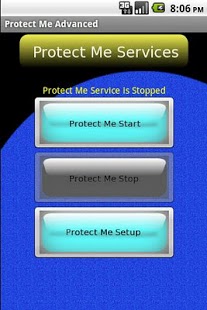ProtectMe Advanced 2.3.2
Free Version
Publisher Description
ProtectMe was developed to give everyone more peace of mind when we do everyday things like going for a jog, walking home from school, or walking from class to class. ProtectMe is software which is always watching out for your safety. If ProtectMe detects any movement that you setup as being a dangerous situation, ProtectMe will, based on your configurations, notify people for help. You set ProtectMe to do any number of actions when in a dangerous situation like play a loud siren, SMS multiple people, call someone in your contact list, or any combination of the above.
We all know that having your phone is a tremendous safety factor, but it's not worth anything if you can't use it quickly or if you can't reach it. ProtectMe was developed to notify many people quickly when simple actions that ProtectMe was set up to recognize are detected. ProtectMe is configured to be activated by either an orientation change or a violent shaking of the phone. So for example you can set the phone to call a contact, send multiple SMS messages, and play a loud siren based on how much the phone is tilted, or if you prefer to have the phone activated by shaking, you can configure it that way also.
Some examples of what ProtectMe was designed for would be, kids walking home from school, joggers going for an early or late jog, coming home from work early or late at night, walking across the campus, or looking over a loved one with a disability.
For your kids walking home from school, you can set ProtectMe to be activated when the phone is tilted past 90 degrees. If the phone is in your kids back pack all they need to do when in a dangerous situation, is tilt the back pack past 90 degrees and the phone will immediately perform everything that it is configured for like playing a loud siren, calling a contact and SMS any number of people.
If you're jogging and have your phone in a wrist band, all you need to do is lift your arms in the air and ProtectMe will immediately spring into action.
Walking home late at night to your car or across campus you could run into any number of dangerous situations that require a quick response. ProtectMe will perform those responses faster then they could be performed by you.
Another example is having loved ones live on their own with disabilities. Giving them the freedom to live independently is great for them, but having ProtectMe watch over them is invaluable. For example a person with epilepsy could have the phone on an armband and when a seizure is occurring, the phone will detect the shaking and call for help when your loved one can't.
Seizures are another unfortunate health conditions that affect many people, but with ProtectMe Advanced many people can be notified quickly in the on set of a seizure.
About ProtectMe Advanced
ProtectMe Advanced is a free app for Android published in the Food & Drink list of apps, part of Home & Hobby.
The company that develops ProtectMe Advanced is Rocket Mobile Soft. The latest version released by its developer is 2.3.2. This app was rated by 1 users of our site and has an average rating of 4.0.
To install ProtectMe Advanced on your Android device, just click the green Continue To App button above to start the installation process. The app is listed on our website since 2013-05-19 and was downloaded 1 times. We have already checked if the download link is safe, however for your own protection we recommend that you scan the downloaded app with your antivirus. Your antivirus may detect the ProtectMe Advanced as malware as malware if the download link to com.rocketmbsoft.protectme.advanced is broken.
How to install ProtectMe Advanced on your Android device:
- Click on the Continue To App button on our website. This will redirect you to Google Play.
- Once the ProtectMe Advanced is shown in the Google Play listing of your Android device, you can start its download and installation. Tap on the Install button located below the search bar and to the right of the app icon.
- A pop-up window with the permissions required by ProtectMe Advanced will be shown. Click on Accept to continue the process.
- ProtectMe Advanced will be downloaded onto your device, displaying a progress. Once the download completes, the installation will start and you'll get a notification after the installation is finished.